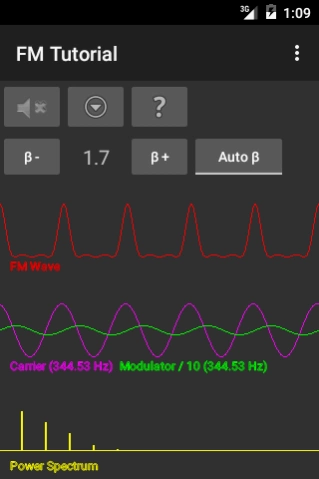FM Tutorial 1.2
Free Version
Publisher Description
FM Tutorial - Demonstrates how FM (frequency modulation) works in synthesizers and keyboards.
This app demonstrates how frequency modulation (FM) is used in FM synthesizers to generate sounds.
The app plays the FM sound, displays the carrier, modulator and resulting modulated wave as well as the power spectrum and the real and imaginary parts of the spectrum.
Sound and display are changed in real-time as the user modifies the following parameters.
Modulation Index (Beta):
"Depth" of modulation. The larger this value the more the carrier wave gets "warped"
and the more harmonics appear in the spectrum
Carrier Phase (Phi):
Shifting the phase of the carrier against the modulator changes the form of the
modulated wave and the spectrum.
Carrier and modulator frequencies: These can also be altered.
A Help button (?) for a brief description of the buttons and a more detailed Help in the Menu are available.
The More button (upside down triangle) lets you toggle through the various parameter settings.
Switch additional spectra (real and imaginary) on and off by up and down fling on the screen.
Zoom in/out by right/left fling across waves or spectrum (they zoom independently).
FM synthesis explained:
In a nutshell, FM synthesis works by changing the frequency of a sound wave (carrier) in accordance with the current value of a second wave, the modulating wave (modulator). If carrier and modulator have the same frequency then the increase and decrease of the carrier wave's frequency takes place within the space of one period of the wave. The result is that the shape of the wave is changed while the
period stays the same. If the un-modulated carrier is a sine wave then the modulated will be deformed into something different. This means the spectrum gets additional harmonics, i.e. the sound changes and becomes richer.
A similar effect occurs when carrier and modulator frequencies form small integer ratios.
FAQ:
Q: Why does the wave change faster/slower when LFO and/or Detune are ON and I toggle speaker ON/OFF (using the button in the app)?
A: When the speaker is OFF then the speed with which the display changes can vary between devices, depending on how fast the number crunching is performed.
About FM Tutorial
FM Tutorial is a free app for Android published in the Audio File Players list of apps, part of Audio & Multimedia.
The company that develops FM Tutorial is Frequent Mind. The latest version released by its developer is 1.2.
To install FM Tutorial on your Android device, just click the green Continue To App button above to start the installation process. The app is listed on our website since 2016-01-06 and was downloaded 2 times. We have already checked if the download link is safe, however for your own protection we recommend that you scan the downloaded app with your antivirus. Your antivirus may detect the FM Tutorial as malware as malware if the download link to com.frequentmind.fmtutorial is broken.
How to install FM Tutorial on your Android device:
- Click on the Continue To App button on our website. This will redirect you to Google Play.
- Once the FM Tutorial is shown in the Google Play listing of your Android device, you can start its download and installation. Tap on the Install button located below the search bar and to the right of the app icon.
- A pop-up window with the permissions required by FM Tutorial will be shown. Click on Accept to continue the process.
- FM Tutorial will be downloaded onto your device, displaying a progress. Once the download completes, the installation will start and you'll get a notification after the installation is finished.